Are you wondering why your Pinterest Impressions are going down and what you can do to increase them? I’m happy your here because I want to tell you exactly how I’m having success growing my Pinterest impressions by showing you these super simple and effective PINTEREST SEO tips.
*** Please make sure to scroll all the way to the bottom to see my recent updates to this post as the Pinterest Algorithim Changes often!

As a brand new blogger, I was ecstatic when I saw my Pinterest impressions hit 1,400,000!! I’ve been working so hard and I know that the more my pins get in front of people the more traffic my blog has a chance of getting!
In this post I’m going to guide you through the steps I took to increase my views to reach over 1.4 million impressions (as I write this post). As you implement these Pinterest SEO tips you should hopefully see an increase in your Pinterest presence which can, in turn, mean lots more blog traffic!!

PINTEREST SEO TIPS
What are Pinterest Impressions?
Let’s start with a quick explanation of what Pinterest Impressions are.
Pinterest Impressions, per Pinterest, are the number of times a Pin from your profile has appeared on Pinterest home feeds, category feeds and search.”
Do you see that number on my profile below?
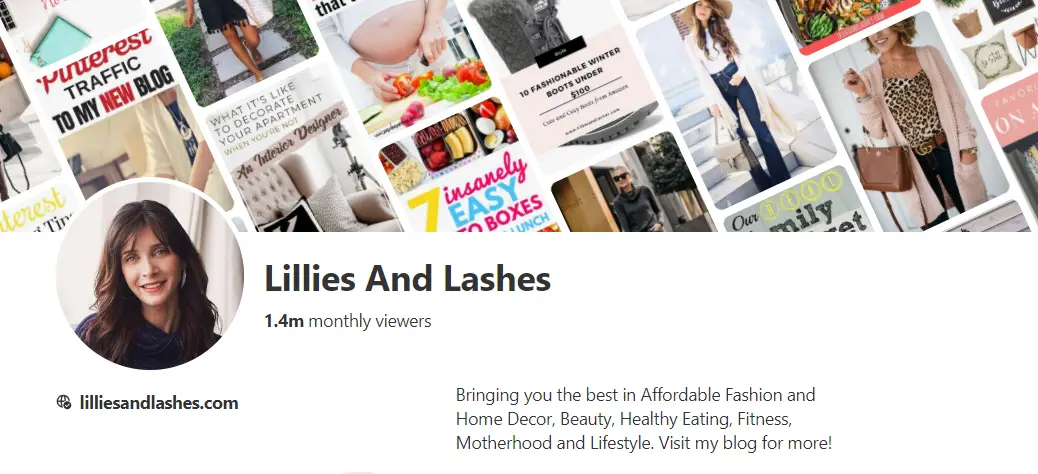
That is where you can find what your Pinterest impressions are. Now let me be clear on something. Impressions do not mean you are getting 1 million clicks on your pins or a million visitors to your blog!!
Impressions simply mean that your pins are getting in front of that many people per day. That will hopefully translate into a higher percentage of people clicking on your pins and visiting your site.
If no one is seeing your pins what good is it? If only you’re followers are seeing your pins and you’re like me just starting out it’s going to take a long time till you see any traffic. The more eyes on your pins the more traffic on your site!!
While many say impressions don’t matter, they do as far as getting noticed. The rest is then up to you . You need quality content and awesome pins to get people’s attention which can translate in saves and clicks!
First, I want to outline the basics, because I don’t want to assume you have done these things already.
Pinterest SEO Basics
Create A Business Account
By creating a business account you get this pretty profile page where all your latest pins are displayed. In addition, you will get access to Pinterest Analytics which will tell you how many Pin impressions you’re getting and statistics on your demographics. It tells you what your top performing pins are as well which is key for marketing. If you don’t know what’s working for you how can you ever improve?
Here are the steps to convert to a business account
Claim Your Site
In order to see how well the pins for your website are doing you must claim your account. Then you will have access to Pinterest Analytics where you can monitor which pins are performing best for you.
Another benefit to claiming your website is that your profile picture will show up next to any pin you create from your site. I think this is a big deal because the longer your presence on Pinterest people get to know your name and profile picture. If you are consistently posting good content people will gravitate automatically to your pins.
Here is how you can claim your account
Set Up Rich Pins
Rich pins show more information about your pins. If you change anything on your site such as title or context it will automatically update the pins associated.
Here is an example of one of my Pins. You will see the nice bold text at the top of the pin with the description and my site name as well as the bottom text.
If you’re wondering why some pins have that nice black bold text that’s why! They set up Rich Pins. I highly recommend doing this as it makes your pin look really good.
Here is how to set up Rich Pins.
Boards
Clean up your boards and make boards secret that you don’t think apply to your business or the look you are going for. If you created some boards that just don’t fit your style or have incorrect pins in it that are not relevant to the board then you want to make it secret. Don’t delete as it can delete the followers and Pinterest does not like us deleting boards!
Try to make sure your top boards have a good amount of pins. The recommended is 50 pins for each board. I did this for all my main boards that were applicable to my website and the niches I am associated with.
I still have a few boards that are newer that do not have more than 20 pins and I see this with a lot of top bloggers as well. However, I have almost 100 boards as of now. So it’s definitely important to fill up your boards with relevant content so you have more for people to view.
Pinterest SEO: A Step Up From The Basics
So now that you are all set up and have a professional looking account you are one your way!
KEYWORDS to Increase Pinterest Impressions
Keyword research is a must do if you want to be successful on Pinterest.
Another word for this is Pinterest SEO, Search Engine Optimization.
There are 250 million active Pinterest users(Source). There is so much potential for marketing your blog or business, but how do you get noticed? You are like a grain of sand on the beach. You may have the best content out there , but if your Pins are not properly SEO’d then they will never get in front of anyone because Pinterest doesn’t know what they’re about!! So how do you get people to find your awesome content? It’s all about SEO optimizing which means Keywords!
How to Optimize Pins For Your Pinterest Search
Adding the right keywords helps your pin show up when people are searching for a specific topic. Pinterest needs to know what your pin is about in order to show people.
If you don’t add descriptive keywords to your pins then it has to guess what your pin is about.
If Pinterest doesn’t know what your pin is about it’s not going to show it to people.
Simple as that.
That is why SEO optimization for your pins and boards is critical to getting your pins seen!!!
Appropriate keywords will also help your pin circulate quicker. Now this is going to take you more time to do , but it’s NECESSARY it if you want results. Don’t skip this step!!
So how do you know what Keywords to use?
Okay let’s take one of my pins for example. I did a round up post on Spanx Leather Leggings.
I created my pin and then it was time to fill out the pin description. How did I know what keywords to use? I went straight to the Pinterest Search Bar!
I type in Spanx and look at all the kewords that come up!
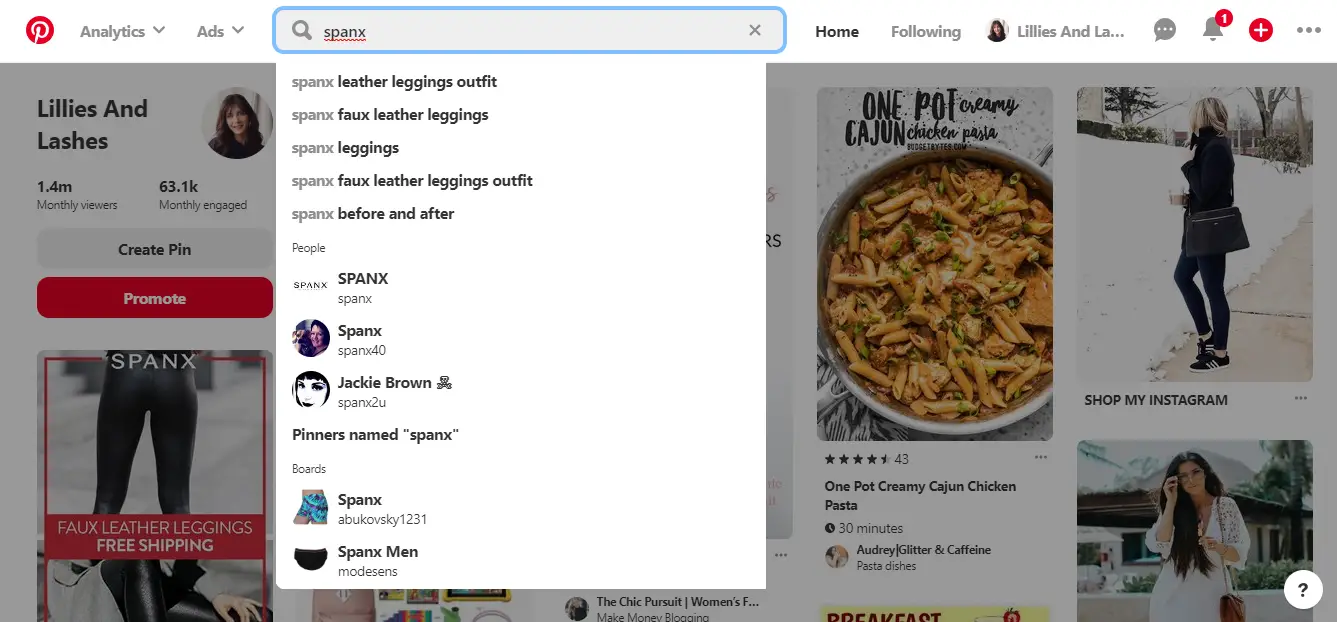
I use one or two of these keywords that appear in the drop down and then add them to my pin description or I hashtag these Keywords.
I like to niche down even further so lets click on one of the options.
I click on SPANX Faux Leather Leggings. Now let’s see what comes up!
First I ‘m so excited to show you that I am showing up 3rd in search results!!
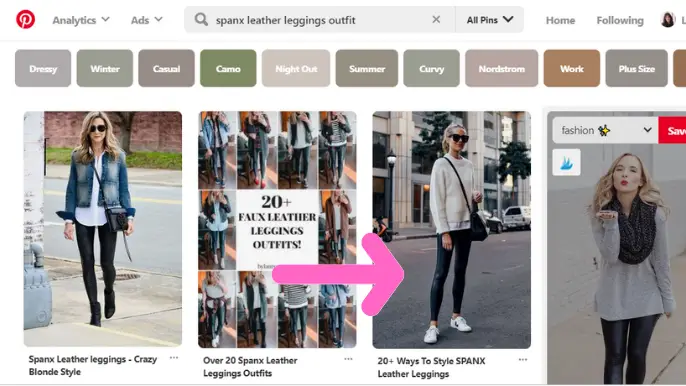
That means when someone types that into the search bar they are very likely to see my pin and click on it since it’s ranking at the top.
Okay now back to niching down. Do you see these blocks?
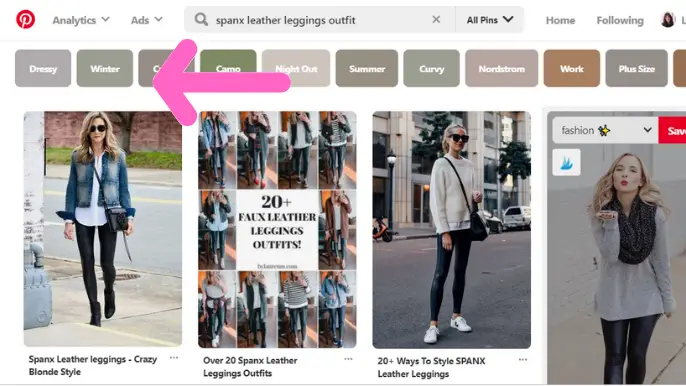
These are more keywords you can use to add to your hashtags. If you click on Winter it further narrows the search. You can include a sentence in your pin like, Spanx Faux leather leggings are perfect for Winter. I sometimes just include it as a hashtag like this, #SPANXFauxLeatherLeggingsWinter.
After this, I then went back and searched for Leggings. I used that for a keyword. You can create different pins with different keywords and see what performs best as well.
When you create your pin description I wouldn’t just put the keywords alone. I would write sentences with the keywords in it so that it flows naturally. Then at the end add a few hashtags.
From my research I found that Pinterest doesn’t like the Pin to just be “Keyword Stuffed.” So to be safe I write sentences and then finish with hashtags.
KEWORDS: Boards
Your boards need to be properly Keyworded as well. This is also good Pinterest SEO. Make sure you add descriptions to all your boards so that Pinterest knows what your board is about.
I have found that now it is important to add full sentences with keywords included in your board description.
Here is an example of what I wrote for my Fashion//Spring Board
Nothing fancy. Just a simple sentence with some keywords thrown in.
For your board name, no more cute and clever board names:) Pinterest won’t understand what the board is about. I love the cute names, but if it doesn’t help market my pins properly than it’s not worth it.
Use simple Keywords like, Fashion, Recipes, Blogging Tips, Budgeting, Spring Outfits. Not as fun, but it will bring you more traffic to achieve your goals!
Remember, Pinterest needs to know what your pin is about in order to be able to show it when people are searching. Otherwise, it won’t get shown in their feed. The board you pin your pin to as well as the pin description itself go hand in hand in identifying to Pinterest what the pin is about!
KEYWORDS:Profile
Here is another place you want to throw in a few keywords. Again, it helps Pinterest understand what your profile is about in addition to showing others what they can expect to see from your site or boards.
This way your profile may be recommended to others that are searching for topics that pertain to you! That means more followers!
Here is what mine looks like today. Don’t worry if you don’t love what you come up with. You can change your profile wording any time. Bloggers are always changing their profile. It can grow along with you:)
Consistent Pinning

Are you wondering how many pins you should pin per day to be successful?
That’s a long-standing question that has no definitive answer.
I can tell you what has worked for me.
When I started my Pinterest marketing journey I had no blog. I wanted to first master Pinterest (as best I could) and understand how to use it. I pinned consistently every day using a combination of Tailwind and manual pinning. I probably pinned around 30 pins per day.
In addition, every pin I repinned had to have a good description with keywords. If I liked a pin, but the description only had one word I would add my own description and add keywords.
After a few pins started getting a lot of repins I was able to get up to about 700k impressions! That was with less than 100 followers.
At about that time, I started my blog. I have very little time to work on it so any free time I had went to getting my blog ready and writing posts. I totally neglected Pinterest for about a month.
Well, that had a huge effect on my impressions. The pins that had a high pin count came to a stop around that time and my impressions dropped daily. I would pin maybe 5 pins a day or so, but the impressions kept dropping in big numbers.
When I saw that happening I started to focus my efforts back on Pinterest! I decided to pin around 55 pins daily. Slowly but surely my numbers started climbing again. It probably took about a week to two weeks to take effect.
I did a combination of manual pinning and using Tailwind to schedule 45-50 pins a day. This saved me so much time as I just can’t manual pin that many pins throughout the day. I need to do it all when I can and let Tailwind send them out at the best times.
**UPDATE*** I haven’t been able to pin 60 pins a day lately and my numbers have stayed at about 1.2 million impressions for a few months now.
What I’m noticing is that new pins take off every week(not necessarily mine). So pins I have pinned 6 months ago suddenly take off which keeps my impressions up.
That means that the more you have out there, the more chances you have of pins catching fire which will benefit YOU!
Here is a free trial for Tailwind. I highly, highly recommend it. It’s a huge timesaver!! If you aren’t able to pin at your high traffic times every day you can schedule your pins days or weeks in advance. It’s awesome!!
Not only that, but you will get access to Tailwind Tribes which has also had a big impact on helping me get my pins out there.
Pins with High Repin Count
I believe this is key in seeing growth as well. Pinterest wants us to pin quality content. That means we need to look for pins that have high repin counts!! How do you know what pins have a high repin count?
Take a look at this pin below. This is not my pin, but a pin that I repinned from someone else…
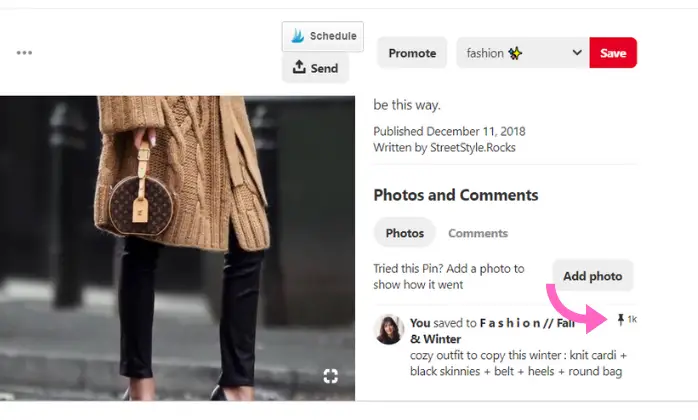
The arrow is pointing to the repin count. This pin has 1k repins! It still continues to get saved to boards daily which means it is helping my impressions stay up.
That’s what you want to look for! High repin counts!
A quick way to do this is to think of a topic that you already have a board created for. Let’s say you have a board for Healthy recipes.
Do a search in the Pinterest search bar for Healthy Recipes. Let’s see what comes up!
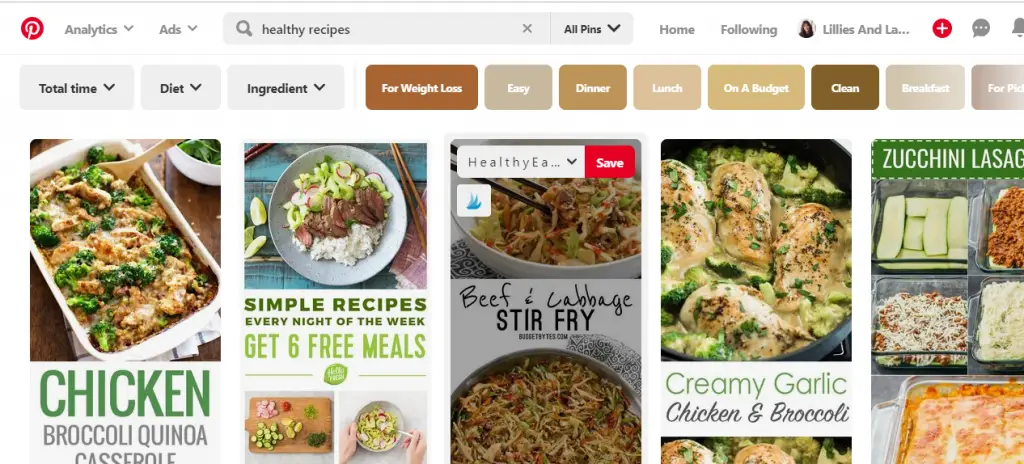
See that first Image? Let’s click on that to see the pin count.
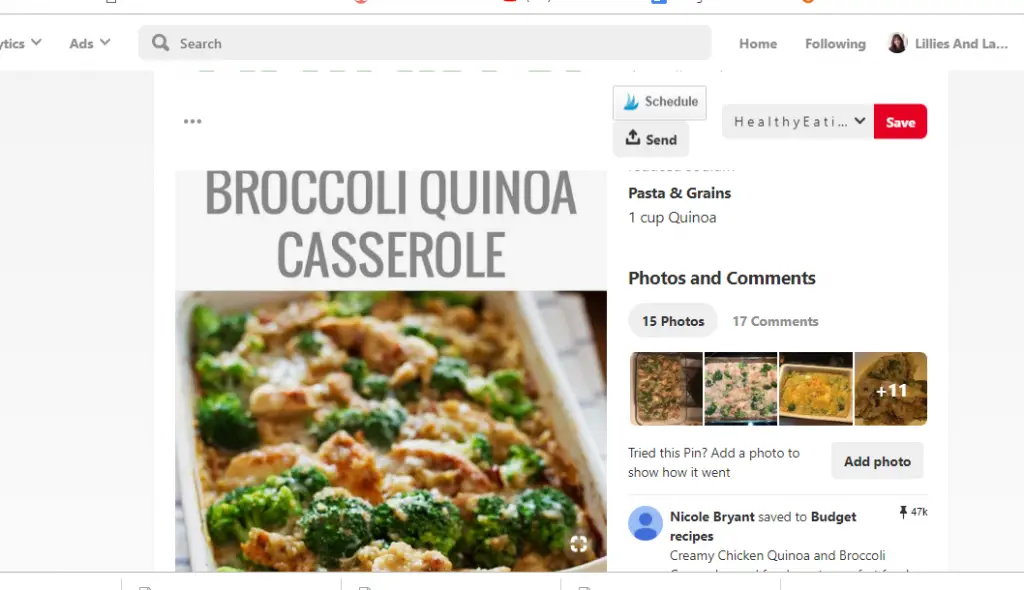
So this pin has 47k repins. That’s amazing!!! Perfect pin for your healthy recipes board. Always check the link to make sure it’s legit. Sometimes the links are broken or it may lead to a bad site. The top pins that show up after you search always have high repins.
So that’s what you want to do when your pinning and scheduling.
Look for really good content to pin.
However, that doesn’t mean don’t pin anyone’s new pins! I am always pinning brand new pins. I want to help others like so many have helped me and you never know when a pin is going to be a hit. So I just do a combination of” newish” pins and older pins with high pin counts.
As you continue to do this you will have lots of quality content out there over the years that will keep your impressions up which probably means you can pin less daily as you grow.
I have a pin that went viral, completely stopped and all of a sudden is starting to pick up again 3 months later. Strange how it happens like that.
When that happens, your Pinterest impressions will go up!
Keep in mind your impressions are always going to fluctuate. You may have a pin go viral which will show a spike in impressions, but it will eventually come back down.
UPDATE! 10/28/19
My Impressions continue to go up! I am actually pinning less now. Probably 5-10 a day max. I don’t feel that is why my count is going up though. I believe it’s the activity and the repins that are happening right now. The more you have out there the more there is to pin! So my consistent pinning is paying off right now.
Here is a quick video on how you can see your personal Pinterest Impressions. I have read many times that impressions don’t mean a thing because it may not be your content that people are seeing.
Pinterest now shows us our impressions broken down in their Analytics!
Take a look at this quick video showing you how to find the information. I apologize for the vertical view. It’s my first video so I ‘m fumbling through this!
Pinterest SEO Step By Step
- Create a Business Account
- Set Up Rich Pins
- Clean up Your Boards
- Keyword Your Pins, Boards and Profile
- Pin Consistently- Pin Your Own Content, Pin High Repin Pins of others as well as new content from others.
LATEST PINTEREST UPDATE 11/18/2020
Okay, a lot has happened since I wrote this. About 6 months ago, my Pinterest traffic abruptly stopped. I mean completely stopped overnight! My impressions were going down fast day by day and no matter what I did I couldn’t get things back to normal. After numerous emails to Pinterest, they finally figured out my account was accidently marked as Spam. This happened to other accounts as well. It took 5 months for my site to start working again!! It was a long wait to say the least.
It started working again in October and the traffic started up again. I was able to go from 500k impressions to 1.3 impressions in a few weeks.
The only thing I did differently is started pinning NEW PINS every day. Pinterest wants new fresh content now. That means a new pin photo and title. Not the same photo you have used for the pin before. Pinterest wants to see a whole new pin. It can be for an old blog post, but the pin itself has to look different.
I’ve been pinning about 3 to 4 new pins every day. I also still pin content from other users too.
So add creating new pins and pinning new pins daily/weekly to your plan to increase your reach.
PERFECTING PINTEREST COURSE.
I also decided to purchase a book by Sophia Lee called Perfecting Pinterest. I learned everything I have so far on my own, but I wanted to go a little bit further in my learning to make sure I was really getting the most traffic I could out of Pinterest.
I’m so glad I did.
Sophia averages 500,000 pageviews on her website a month from Pinterest! When I saw her stats I knew she was the one I wanted to learn from.
Sophia goes a lot further into detail about how to search for keywords and get the most reach out of your pin. She also shows her step by step process on how she creates pins in Canva, titles them, and how she uploads her pins and words them in Tailwind.
Even though I already knew about keywording, the way Sophia went into detail and really showed how she gets to so many pageviews was so helpful to me!
I highly recommend Perfecting Pinterest if you feel stuck and want to be successful on Pinterest. Pinterest is gold for driving traffic to our blogs!
Once again, here is a free trial for Tailwind too if you don’t have it already. I use it daily and Sophia also uses it with her Pinterest Strategy.
I hope that if you implement these tips you will be able to get your Pinterest Impressions and traffic up and have great results too. Make sure to be consistent with whatever you do for a few weeks so you know what’s working for you.
Let me know if you have any questions and share if you enjoyed this pin! Thanks so much for stopping by!

Recent Posts:

Cream Trouser Outfit Ideas: Classic, Chic, and Modern Looks

A Neutral TV Stand That’s Affordable & Looks High-End

Just a quick question, When you said you pin 45-50 pins a day, does that include repins and pinning of other people’s pin? Or was it all your own pins?
Hope to hear from you. Thanks.
Hi James, Good question! I pin both other people’s pins plus my own. I don’t have a specific ratio though. It varies from day to day as I don’t keep track. I’m new to blogging so I don’t have a ton of my own posts yet. As I grow, I will be sharing much more of my own pins daily. One thing I make sure of doing is pinning my own pins at my peak traffic times. I use Tailwind to find out when I get the most traffic. After I’m done scheduling/manually pinning all my pins at the highest traffic times , I fill the rest in with other people’s pins. I hope that helps!! Thanks for comment!
WOW!!!!. I.4 Million unique views! My views have been going up and down and the highest I ever got was 200k and now it is down to 65k! I used tailwind but never really got any meaningful traction so stopped it. I pin manually now. I didn’t know I have to keep some boards secret! I have bought 2 Pinterest courses and still….my pins have gone viral about 3 times but didn’t get much traffic from them after the first 2 days. This post is really amazing and I have bookmarked it! Thanks so much, Nicole for sharing this!
Thanks Jennifer!! I’m so glad it was helpful to you! I was always using Tailwind, but now I do a combination of both manual and Tailwind. It seems to work best with my schedule. The most important thing is to be consistent so if you can’t manual pin daily, set up some pins on Tailwind so you’re covered for that day. Keep it up and it will pay off!! If you ever have questions about Pinterest please ask! I would be happy to help you!